Testing the functionality of an application in different hardware and software platform or configuration is called as compatibility testing.
Why we should do compatibility testing?
Chances are there test engineer will test the software in one of the platform and release the software to the customer and customer might use software in different platforms and software might use software in different platforms and software might not work because of this bad names spreads in the market and customer usage will go down. In order to avoid this we should do compatibility testing.
To ensure that software (all the features) is consistently working in all the platforms we should do compatibility testing.
When to do compatibility testing?
Test engineers will first test the software in base platform and then only we will test software in different platforms by doing compatibility testing.
Based on market research company will get to know which is the base platform. For an example suppose 50% customers are using win 10 OS, 10% customers are using win 8 OS, 20% customers are using android OS, 10% customers are using linux OS and 10% customers are using ios OS then the base platform is win10.
So first test engineer will test software for win 10 OS then they will test the software for different OS.
Here is the video related to compatibility testing
How to do compatibility testing for standalone application?
According to above example customer will give requirement for paint software for both developer and test engineers. Developer will write the code compile the code (white box testing), compress the code prepare the build and store the build in development server in below mentioned path D:/Build/B01paint.exe.
Development lead will send a mail to test lead stating that build B01 is ready for testing. Test lead will assign features to test engineer and ask them to do compatibility testing.
Every test engineer from their computer connect to development server copy paste and install the build in their computer for base platform and test the paint software for base platform.
Once after testing is completed for base platform then test engineer from their computer using RDC (Remote Desktop Connection) they will remotely connect to QA1 server their from every individual os connect to dev server copy paste and install the build in every os and test the paint software for different OS by doing compatibility testing.
How to do compatibility testing for client-server application?
According to above example customer will give requirement for both server software and client software.
Developer will write the code do white box testing and prepare 2 builds i.e client build and server build and store the build into the development server.
Development lead will send a mail t0 test lead stating that 2 builds are ready for testing i.e client build and server build. Test lead will assign features to test engineers and ask them to do compatibility testing.
Test engineer or test lead from their computer connect to Z server from Z server connect to dev server copy paste both server build and client build into Z server. Install server build into Z server copy the client build and install into their computer and start to test client server application for base platform.
Once after testing is completed for base platform test engineer will remotely connect to QA1 server from QA1 server from every individual OS connect to Z server copy the client build and install in every individual OS and start to test client server application for different platform by doing compatibility testing.
If we observe here only client build is tested for different OS and server build will not be tested for different OS.
How to do compatibility testing for web application?
According to above example customer will give requirement for flipkart.com for both developer and test engineers. Developer will write the code compile the code (white box testing), compress the code prepare the build and store the build in development server in below mentioned path D:/Build/B01flipkart.tar.
Once after build is ready development lead will send a mail to test lead stating that build B01flipkart.tar is ready and ask them to do compatibility testing. Test lead or test engineer from their computer connect to Z server from Z server connect to dev server copy paste the build then untar the build and install the build into Z server.
Now every test engineer from their computer open the browser enter the url and start to test flipkart.com for base platform.
Once after testing is completed for base platform then test engineers from their computer they will remotely connect to QA1 server then from every OS open the browser enter the url and start doing compatibility testing for web application for different os and browsers.
What types of defects we will find while doing compatibility testing?
1. Scattered Content
2. Alignment Issue
3. Object Overlapping
4. Broken Frames
5. Change in look and feel
6. Scroll bar Issue
How will you do compatibility testing?
I will do compatibility testing of an application in different hardware and software platforms where in i will test the application manually for different OS, browsers and browser versions.
Hardware Compatibility Testing
1. Test for different Processor: Test for make and manufacturer. Eg: intel, Amd, Snapdragon,Qualcomm.
2. Test for different Ram: Test for make and manufacturer (Basically for speed and size of the ram). Eg: Sandisk, Kingston, Sony.
3. Test for different Motherboard: Here we check for make and manufacturer. Eg: Intel, Mercury, Access.
4. Test for different VGA Cards: Here we check for make and manufacturer. Eg: Nvidia, Amd Radon,Foxon.
What is Backward Compatibility Testing?
Testing the software for all old platforms is called backward compatibility testing.
What is Forward Compatibility Testing?
Testing the software for all the latest and new platform (Upcoming OS and browsers) is called forward compatibility testing.

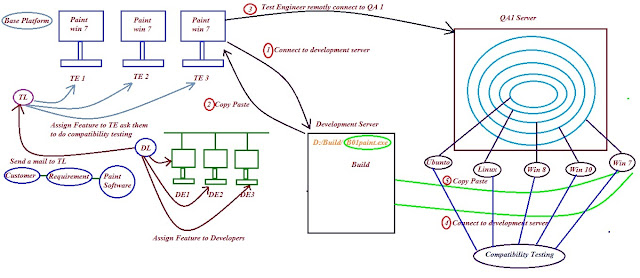


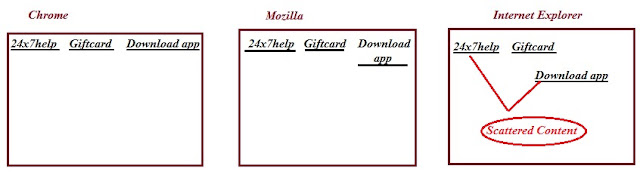


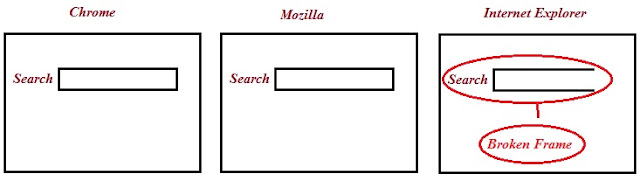

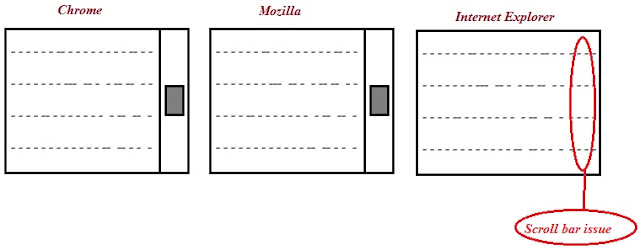
ConversionConversion EmoticonEmoticon